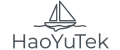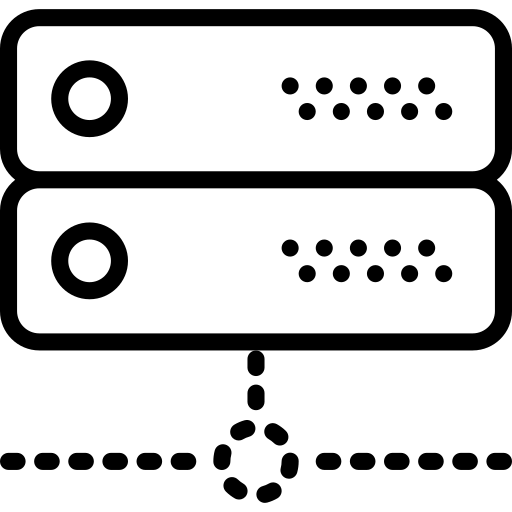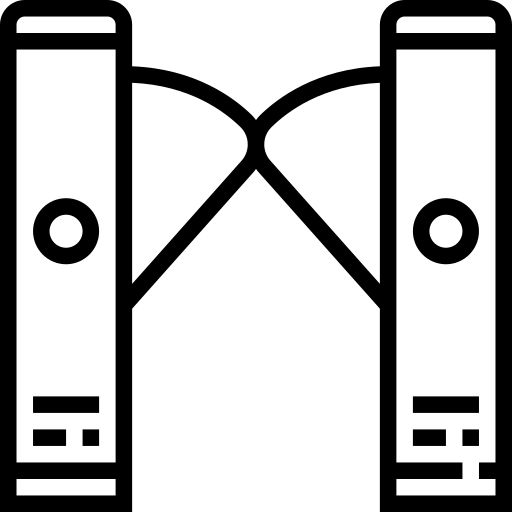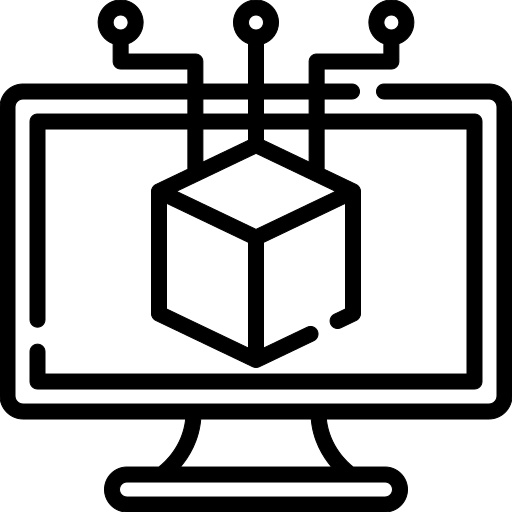AirSpeaker ACAP Streaming Audio to Axis Speakers
via Apple AirPlay
Function:
The Axis ACAP AirPlay application is designed for Axis audio speakers and supports Axis C1410, C1211-E, C1310-E, C1510 (ARTPEC-6 and above chipsets) devices. It enables users with Apple products to stream music to these Axis speakers using the AirPlay feature.
Key Features:
- AirPlay Support: The application allows Apple products such as iPhone, iPad, Mac, etc., to use the built-in AirPlay feature to stream music to Axis speakers. Users can directly select and play their favorite music from their Apple devices.
- Wireless Streaming: Users can wirelessly stream music to Axis speakers using Wi-Fi network without any wired connections. This provides a convenient and seamless music playback experience.
- High-Quality Audio: Axis speakers incorporate advanced audio technology and high-quality speaker units to deliver excellent sound quality and music performance.
- Easy Setup and Usage: Users simply need to install and configure the AirSpeaker ACAP application on Axis speakers, and enable Airplay feature on their Apple devices. Once the connection is established, users can start playing music on Axis speakers by tapping the play button on their Apple devices.
Apple AirPlay Official Introduction
https://support.apple.com/en-us/HT202809
Feature Demo:
Supported Devices:
- 以及支援 Axis C1410、C1211-E、C1310-E、C1510(搭載ARTPEC-6及以上晶片組)的裝置
- Axis C1410, C1211-E, C1310-E, C1510(Axis ARTPEC-6 系列以上)
File Download
- AirSpeaker ACAP file Download link:https://drive.google.com/file/d/1-qQqmytAuVrvjcQKGb-7h5SK9zCwaimd/view?usp=drive_link
- License key: Please contact HaoYuTek representatives.
User Guide:
- Installation and Setup: Install the AirSpeaker ACAP application on Axis speakers. Follow the installation and configuration guide for Axis ACAP applications.
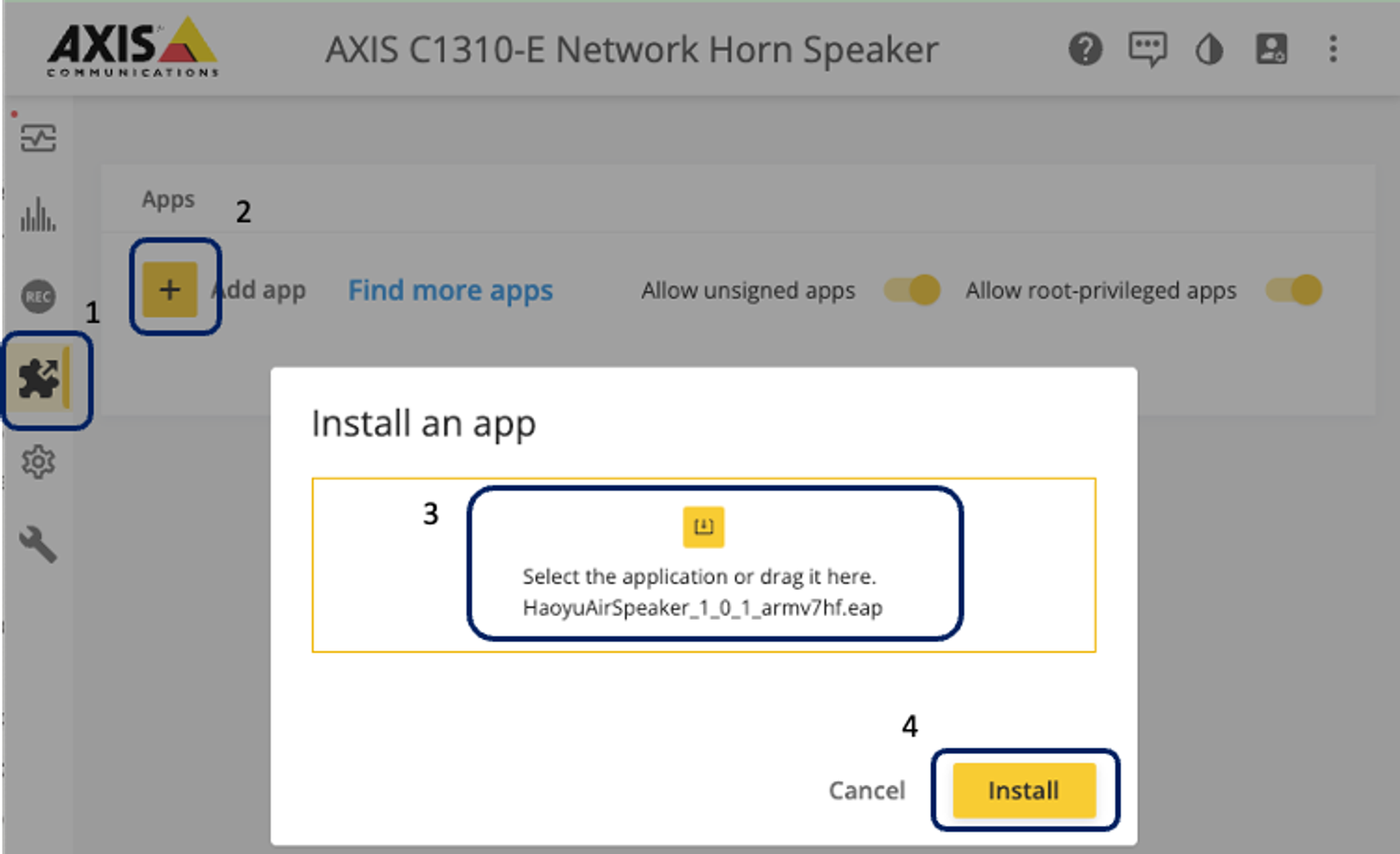
- Active the license, select “Activate license automatically” and post the license code
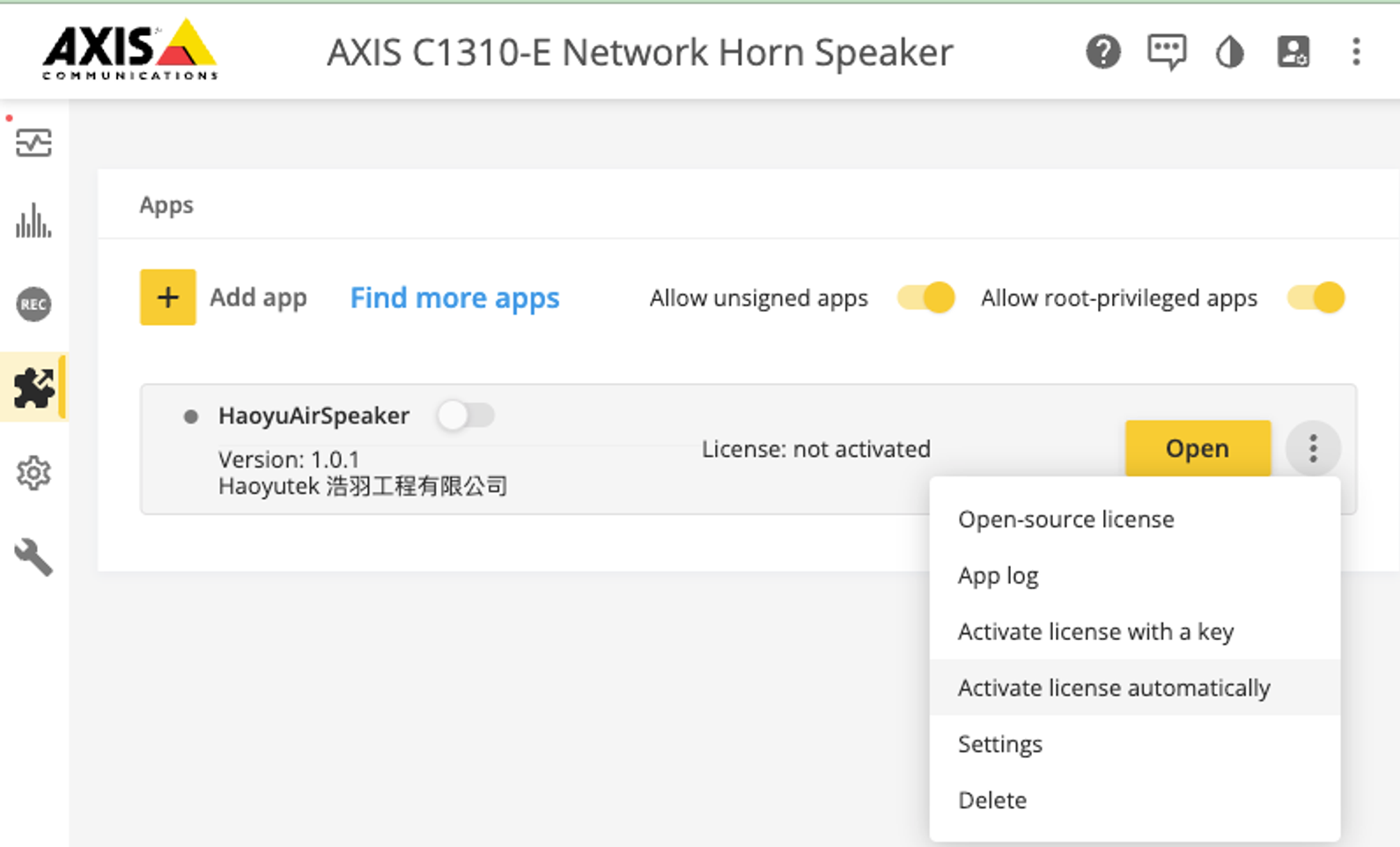
- Configure the speaker name for AirPlay: Click open and input the name for the speaker.
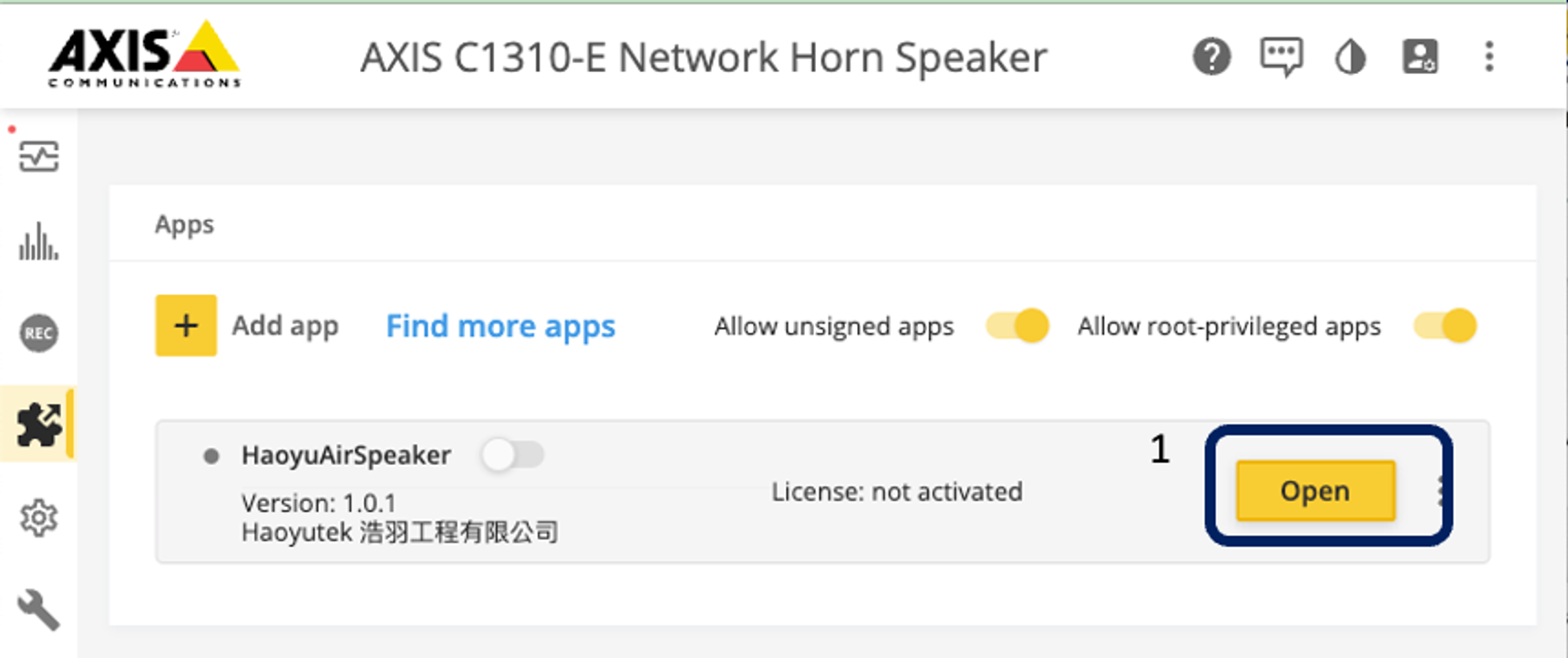
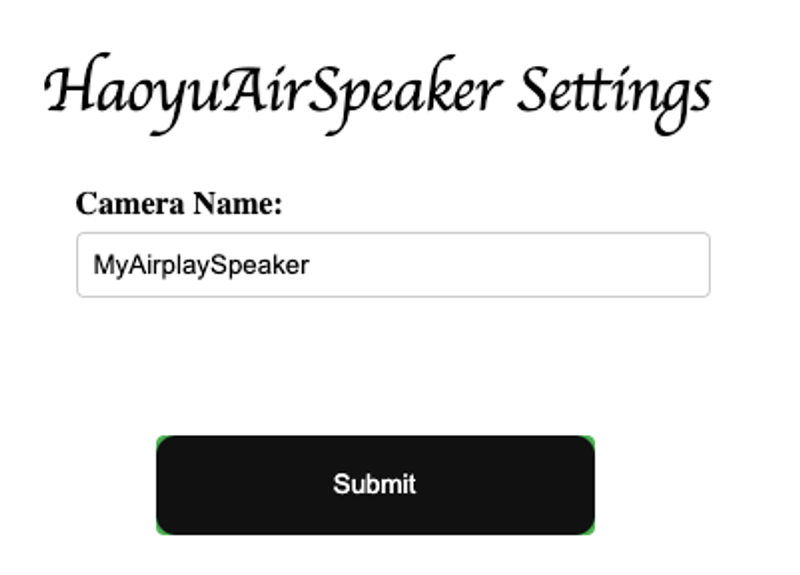
- Enable AirPlay Feature: On your Apple device, ensure that Wi-Fi settings are properly connected to the same network as the Axis speakers. Open your music player or related application, locate the AirPlay icon, and select Axis speakers as the output device for music.
- AirPlay configuration in Macbook
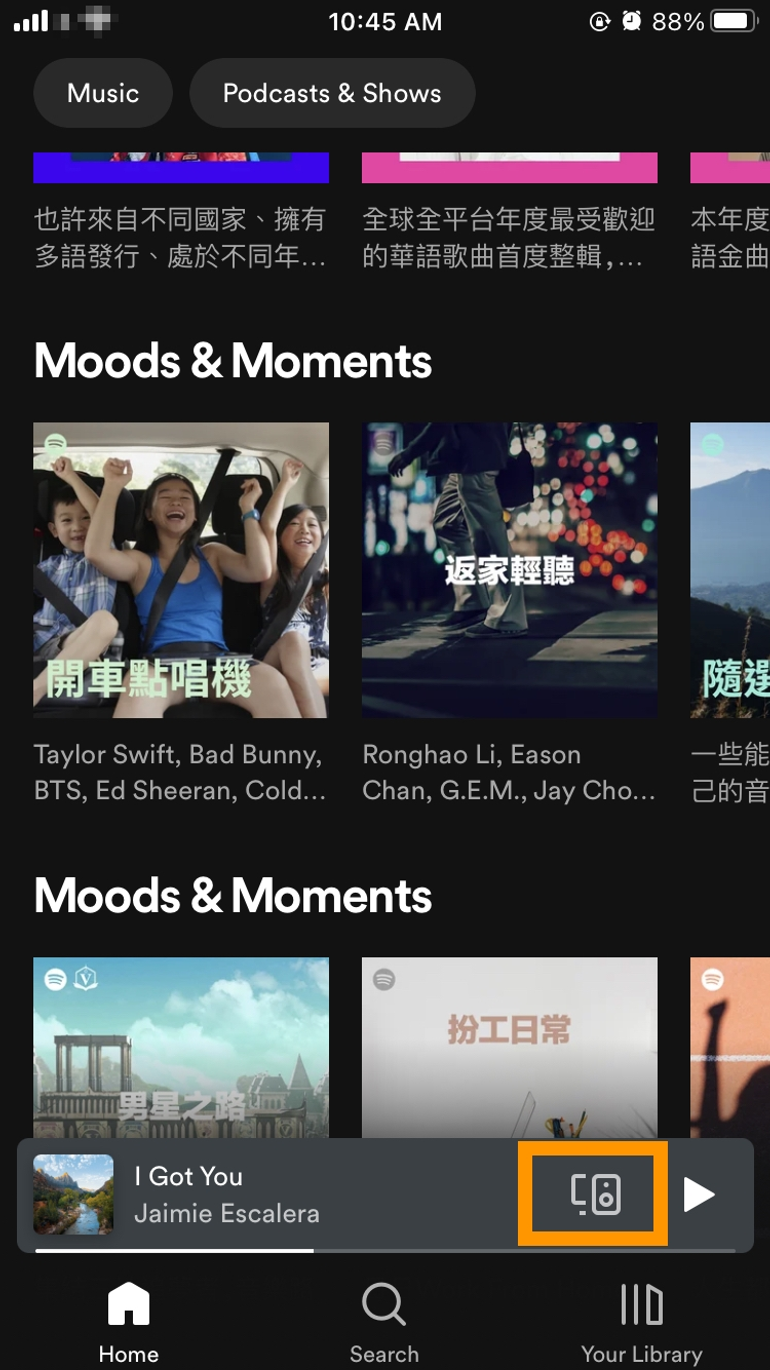 Spotify configuration for AirPlay
Spotify configuration for AirPlay-
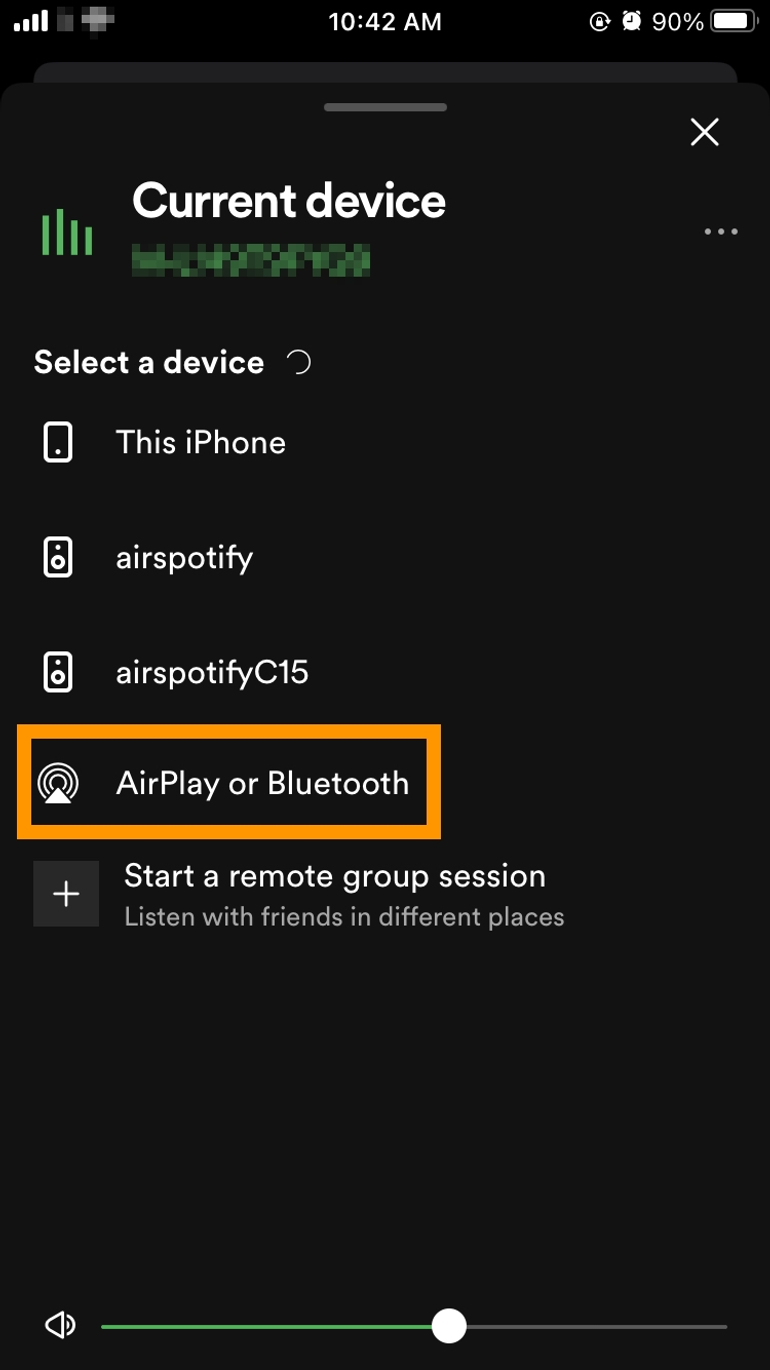
Spotify configuration for Airplay 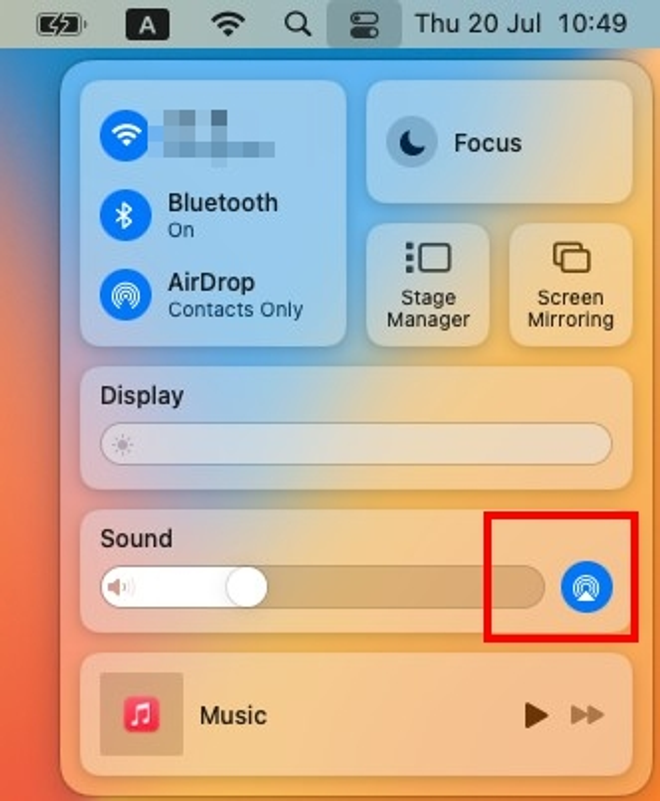
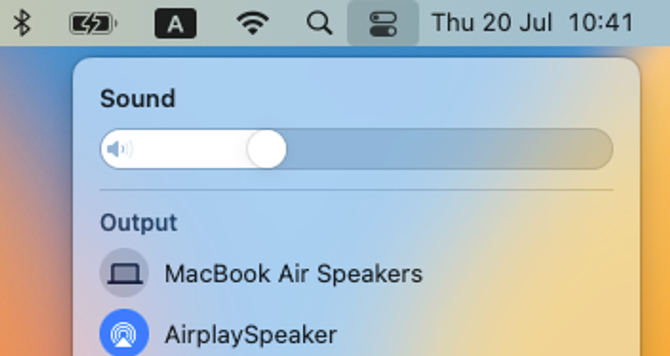
- Music Playback:
- Choose the desired music on your Apple device and press the play button. The music will wirelessly stream to the Axis speakers and start playing.
Note:
- Ensure that both the AirSpeaker ACAP for AirPlay application and the software on the relevant devices are up to date for optimal compatibility and functionality.
- The application may require coordination with related music playback applications or services such as iTunes, Spotify, etc. Please refer to the respective guides for more information.
Thank you for using the AirSpeaker ACAP for AirPlay application, and we hope you enjoy the seamless music playback experience on Axis speakers through the Airplay feature!
For further information please contact us
HaoYu Engineering Co.,Ltd. +886-2-8969-9510
More Information
AXIS Official site https://www.axis.com/products/network-speakers